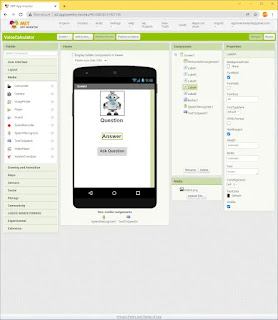Have you ever been puzzled by how conversational AI agents including Alexa and Siri work? How do they interpret what you're pronouncing to them and hold close your intent? How do they then understand a way to as it should be and meaningfully reply to you?
In this app inventor 2 project, you're challenged to create your first actual very own voice code calculator using Voice User Interface (VUI) as you construct a voice-pushed calculator that could do simple mathematics operations.
App inventor Voice Code Calculator App
Voice Code Calculator App Objectives
- Use some features of modern smart devices, such as the text to speech and voice recognition features.
- Creating AI app using app inventor 2 capapality.
App Tools
Tool #1: Label
Palette:
Name: Question
Use: Show the "Question" title.
Tool #2: Label
Palette:
Name: -
Use: Show the text of the question that is converted from the voice Recognition after pressing the button.
Tool #3: Label
Palette:
Name:
Use: Used as a separation between to digest.
Tool #4: Label
Palette:
Name: Answer
Use: Show the "Answer" title.
Tool #5: Label
Palette:
Name: -
Use: Show the text of the Answer and convert it via TextToSpeech component.
Tool #6: Button
Palette:
Name: Question
Use: Prepares the app to receive speech, convert it into text, and process it for mathmatic operation.
Tool #7: SpeechRecognizer
Palette: Media
Name: SpeechRecognizer1
Use: Convert voice to text.
Tool #8: TextToSpeech
Palette: Media
Name: TextToSpeech1
Use: Convert text to voice.
Steps
Start app inventor with a new project, use add screen button on designer view to insert multiple screens in the project.App Blocks
App Preview
- Choose Al companion command from the Connect menu.
- Point the phone's camera at the code that will appear on the screen and press the (Scan QR code) button to launch the app on the phone.
- Speak to the phone in a clear voice using phrases for basic arithmetic operations.
App QR
Read also: How to Publish your Apps to Google Play or App Store with App Inventor