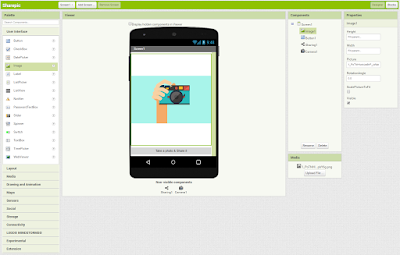Today’s app is dedicated to identifying two effective features in the appinventor mit, which is the Camera feature, which enables you to summon the phone’s camera and use it to take pictures in the application.
The second feature is the Sharing feature, which enables us to share content with others through different applications installed on our smartphones.
Add Sharing and Camera components to the project
The idea of this application is very simple, which is to take a picture through the phone's camera and share it with others, and it is just to know the way and a way to implement these features in other applications in the appinventor mit.
App Tools
Tool #1: Button
Palette:
Name: Take a photo & Share it
Use: Press to take a picture and share it.
Tool #2: Camera
Palette: Media
Name: Camera1
Use: Call the phone's camera to take a picture with it.
Tool #3: Sharing
Palette: Social
Name: Sharing1
Use: Call the image sharing feature through messaging applications.
Steeps
Create a new app in App Inventor and add tools to it as follows:
ِApp Blocks
Create two blocks, one for the camera components to let it take a photo. the other for the camera after taking a picture event, which replace the app screen image with the taken photo, and allow you the share the taken photo.
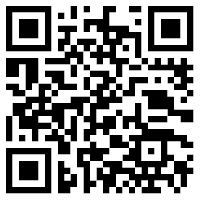
-------------------------
Read this post in Arabic
Learn how to Scan QR Codes Without Downloading Apps