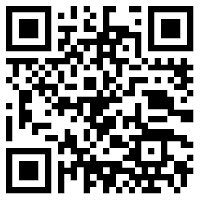In this app, we will use the multi-screen technique in appinventor mit to the link between screens. introducing Physics and Mathematics Laws and making the basics calculations.
Physics and Mathematics Laws App
it's too easy to add many screens in appinventor mit app, we can do that using the button event and "open another screen" handler, that is we will do in this app, to use this feature to collect Physics and Mathematics Laws performing basics calculations.
App Objectives
- Use multi-screen.
- Perform basic calculations in appinventor mit.
App Tools
Tool #1: Label
Palette:
Name: Label1
Use: Display titles and calculations results.
Tool #2: Button
Palette:
Name:
Use: carry out mathematical operations and laws.
Tool #3: HorizontalArrangement
Palette:
Name: HorizontalArrangement1
Use: Arrange the components on the screen horizontally.
Tool #4: VerticalArrangement
Palette:
Name: VerticalArrangement1
Use: Arrange the components on the screen vertically.
Tool #5: TextBox
Palette:
Name: TextBox1
Use: Entering law numbers by the user.
Steps
start app inventor with a new project, use add screen button on designer view to insert multiple screens in the project.App Blocks
Use the "open another screen" control to link screens.
Use labels, text boxes, horizontal arrangement images, and buttons tools to design project screens.
Use logic and text blocks to formulate the laws equations.